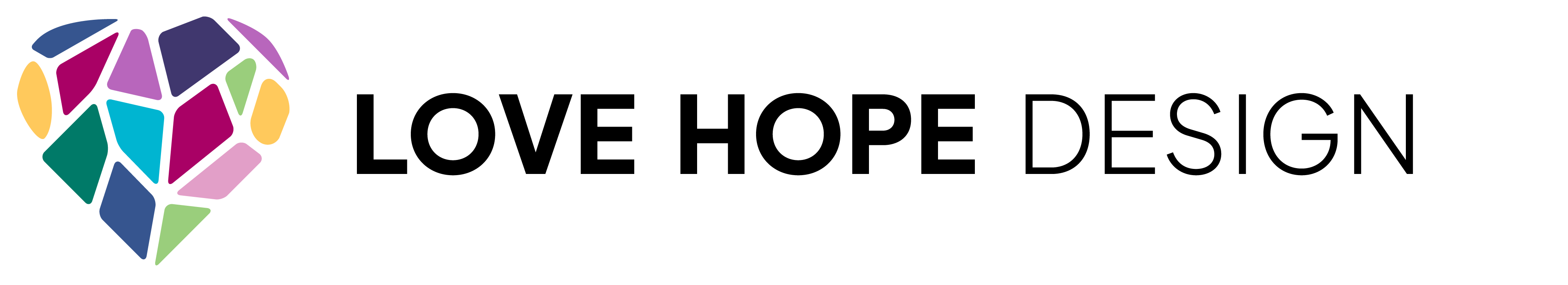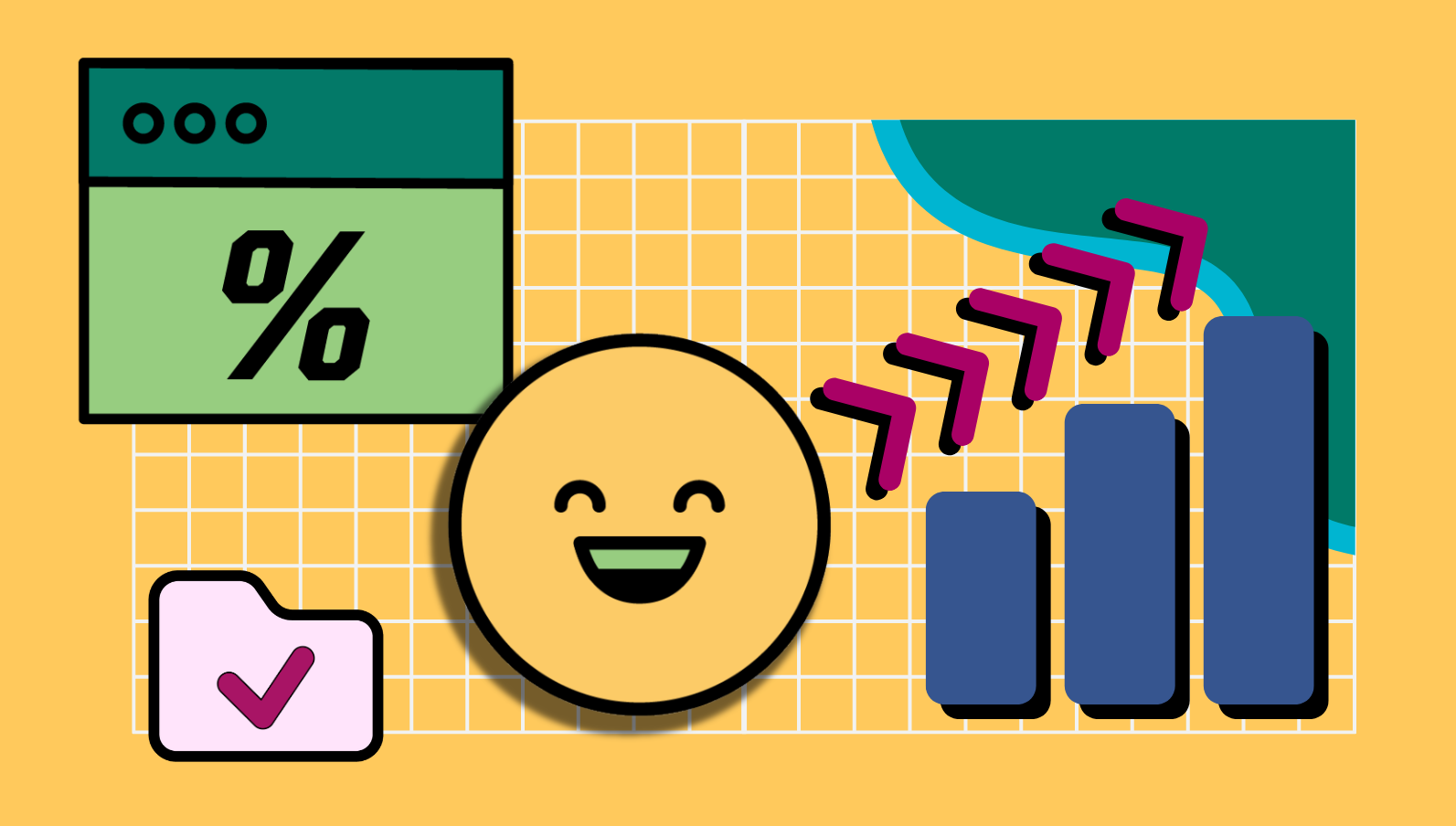
Email Marketing Analytics for Non-Profits
Analytics. Just the word might be enough to make you jump in fear, but think of it like learning to ride a bike. Sure, you’ll tip over and scrape your knee, but once you get the hang of it, it’s free sailing from there. Similarly, even though you may not know what certain metrics mean and what you’re supposed to even be looking for in the first place, analytics is not as scary as it seems, and understanding them will help you to pump out more effective emails for your non-profit’s community!
The “Training Wheel” Basics
There are tens of hundreds of thousands of metrics and dimensions in the analytics world, so let’s start with and focus on some of the most important ones to understand and track when it comes to email marketing. A foundational knowledge is better than none and will allow you to expand from there!
- Open Rate: the percentage of recipients who open your emails.
- This can reflect the effectiveness of your subject lines and overall email appeal. Experiment with different subject lines and possible personalization to increase engagement.
- Click-Through Rate (CTR): the percentage of recipients who click on links within your emails.
- This gauges the level of interest and engagement with the content of your emails. Experiment with different CTAs (Call-To-Actions) and link placements in your email’s layout to see what drives this the highest.
- Conversion Rate: the percentage of recipients who complete a desired action after clicking on a link in your email.
- A desired action could consist of the recipient’s journey from the email to making a donation or registering for an event. This reflects the effectiveness of your email campaigns in driving meaningful outcomes for your organization. Make sure to set clear objectives for your email campaigns and ensure that your emails guide recipients towards these desired actions.
- Bounce Rate: the percentage of emails that were not successfully delivered to recipients’ inboxes.
- Bounces can be categorized as either “Soft” (temporary issues like full inboxes) or “Hard” (permanent issues like invalid email addresses). You cannot control whether recipients clear out their inboxes, but you can control who you’re sending your emails to. Make sure to regularly clean your email list/s to remove inactive or invalid addresses to minimize bounce rates.
Optimization & Utilization
By analyzing email marketing metrics, non-profits can identify what parts of their emails are working well and what areas need improvement. Are specific subject lines driving higher open rates? Are certain CTAs generating more clicks? These analytics provide a comprehensive view of how recipients are interacting with your emails, and by refining your emails strategies, such as tweaking subject lines, redesigning content, or optimizing CTA buttons, to better resonate with their audience and drive higher engagement and conversions in future campaigns
Moreover, analytics can be used not only for improving future email campaigns, but it can also help the rest of your non-profit. By optimizing email campaigns, you can allocate resources more effectively, allowing for a more efficient utilization of the campaign budget across other areas of operation.
By leveraging email marketing analytics and paying attention to these key metrics, non-profits can gain valuable insights into their audience’s behavior, optimize campaign performance, and drive meaningful results in support of their mission.