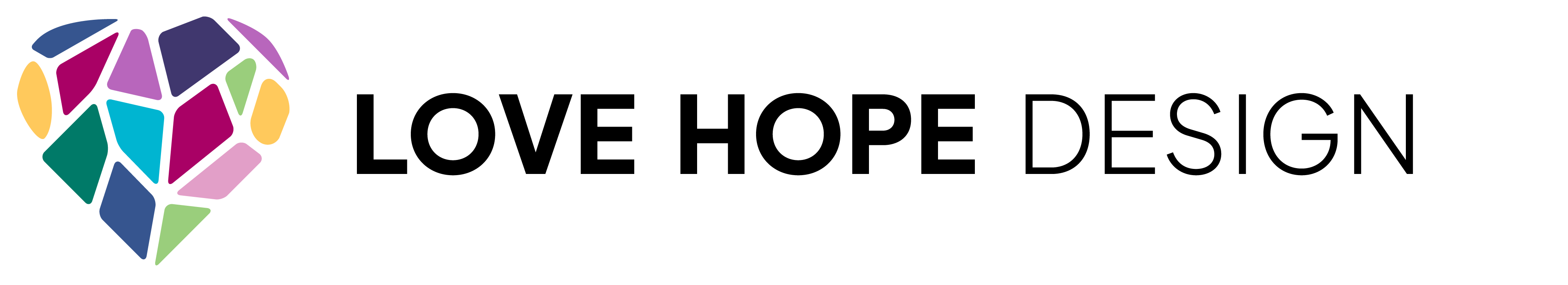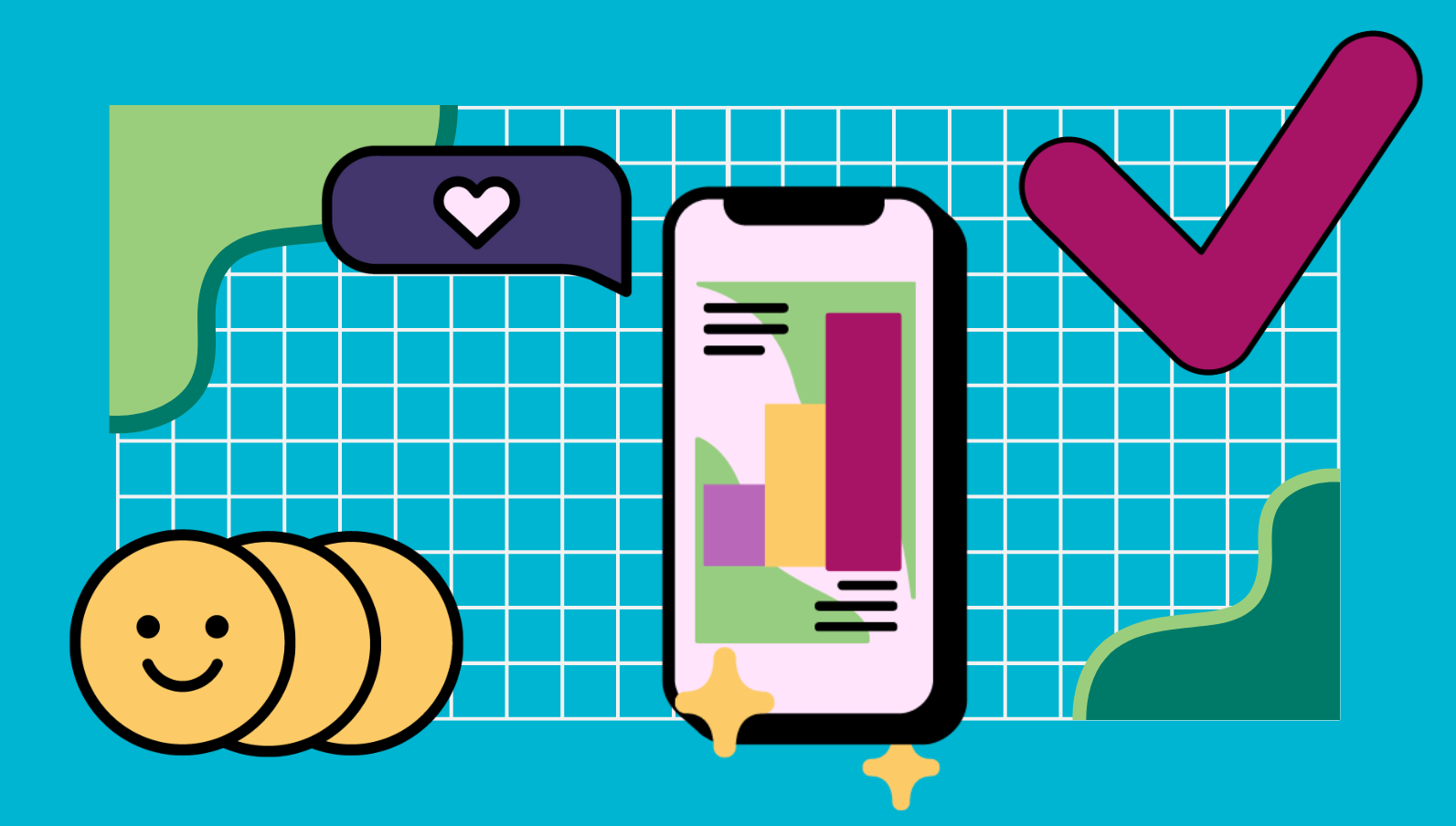
Creating Mobile-Friendly Email Content
With smartphones and tablets becoming a staple of everyday life, creating mobile-friendly email content is essential in today’s digital landscape. Let’s face it, most folks are checking their emails on their phones or tablets these days. And if your email looks wonky or takes forever to load on a mobile screen, you’re probably losing out on engagement. But don’t sweat it– making sure your emails are mobile-friendly isn’t as scary as it sounds!
Working With The Landscape
Easily, the biggest check you as an email marketer will have to make for your email content is that it works with in a mobile layout. But this doesn’t mean to completely forget about desktop users, too! Use a responsive email design that adapts seamlessly to different screen sizes, ensuring a consistent and user-friendly experience regardless of whether they look at it with a big or small screen. It’s also good practice to use colors and fonts that are clear and readable on both screens. A minimum 12 or 14 px size for body text is recommended. Don’t forget about dark mode. Try to use high-contrast colors for text and essential elements to maintain readability and accessibility in dark mode.
If using links or buttons, make sure they are big enough to be touch-clicked. They should be well-spaced to prevent accidental clicks. Also, make sure landing pages you’re directing email users to are mobile-friendly. Maintaining a consistent and seamless experience from email to landing page is key to maximizing conversion rates and improving the overall user experience.
Sooner Is Better Than Later
Nobody wants to spend ages scrolling through an email to figure out what it’s about. Place the most important content and calls-to-action at the top of the email to minimize scrolling. This will ensure that recipients can quickly grasp the main message without spending excessive time on the email. Keep your content concise and to the point by using short paragraphs, bullet points, and headers to enhance readability on smaller screens.
Safety First
Oh, and don’t forget about alt text for images. It’s a lifesaver if someone’s email app doesn’t load the images properly. Alt text makes sure everyone gets the gist of what you’re trying to show, no matter what device they’re on.
By using these tricks and keeping the mobile crowd in mind, you can make sure your emails are easy to read and engaging, no matter where your subscribers are opening them. So, don’t miss out on the opportunity to connect with your audience on the go– optimize your emails for mobile today and watch your engagement soar!